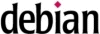 Kernel Version: - 2.2.18-pre21
Kernel Version: - 2.2.18-pre21
KDE Included: - No
KDE2 Included: - No
Gnome Included: - Yes
XF86 version 3.3.6
Installation:
I booted from the CD into the text-based menu-based installation. You are prompted to configure the keyboard then select (partition) the swap and main partitions. You then have to tell Debian where to install from (CD). You are then given the option to load additional device drivers - most people shouldn’t need this.
You then set the host name and the base system is installed. You are then required to set the time zone, configure LILO, create a boot floppy and reboot.
After reboot you can select whether to use MD5 and Shadow passwords - just go with the defaults. You may now set the root password and add any additional users to the system. Next you need to tell Debian whether it will need PCMCIA support or not - if you’re not installing onto a Laptop then it won’t. You can now configure you dial-up internet access.
Debian now asks for each of the CDs in turn (if you only have one don’t worry) to read the package information. After this you may choose either simple or advanced software selection. I chose simple. You may choose the types of software you require and continue.
You are now required to configure X, video card, terminal emulators (stick with the default), window managers (probably just stick with the default), graphical login, mouse, keyboard, monitor, video memory, clockchip, colour depth, the default resolution and supported resolution. Unfortunately this part of the installation is complicated and even after you have finished this part, you can not test the things you have selected until after the installation so if you’ve got them wrong you will not have X until you can find the setup tool.
Debian now installs the packages you have selected and during the installation of CD1 (don’t worry if you only have this disc) you are prompted to configure sound.
You will now be required to insert any other discs you have or have selected packages from and configure additional things that you may have installed (e.g. Mail system). After the install Debian said that the installation of some packages had failed and prompted me to retry which I did. As far as I can tell it was successful the second time. This is the end of the installation and you may now log in (without rebooting).
When I logged in there was no graphical login (even though I’d selected one) and the installation had not created ‘/dev/mouse’ so my mouse would not work in X. After I had corrected the mouse problem I could find no way of starting Gnome. At this point I gave up.
Software Content:
Debian includes packages for: - Development, DNS, Games, Laptop tools and newbie help and the software includes Samba and Gnome.
Conclusion:
Debian is designed to be a highly customisable system and is not suitable for newbies. I have tried many distributions but I could not get Debian to work as it should. I suggest that you don’t even consider using Debian unless you NEED a highly customised system.




